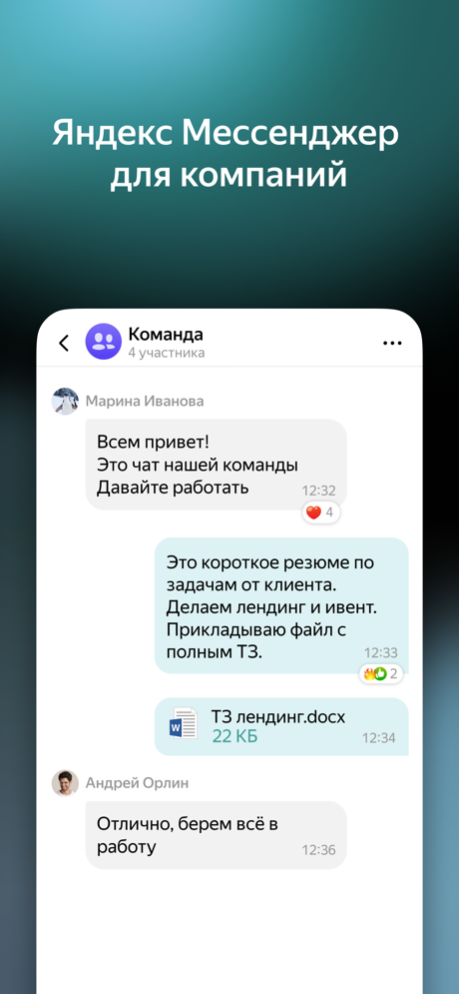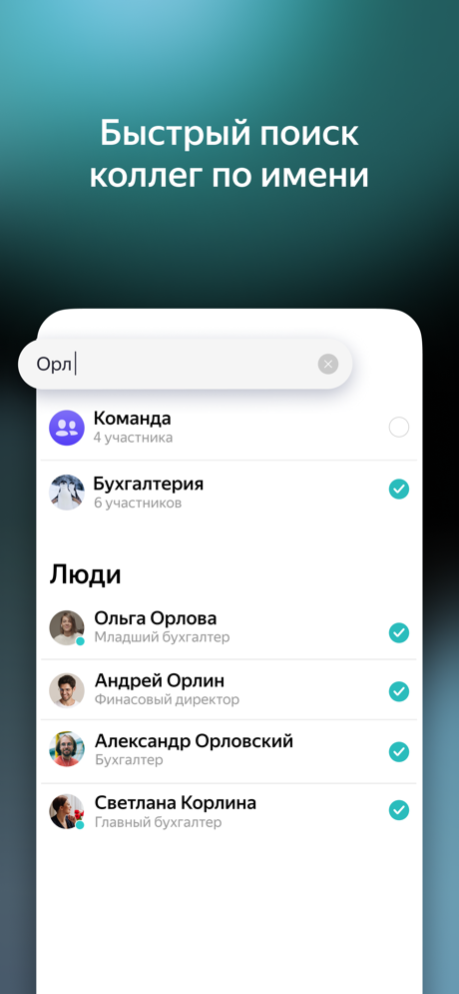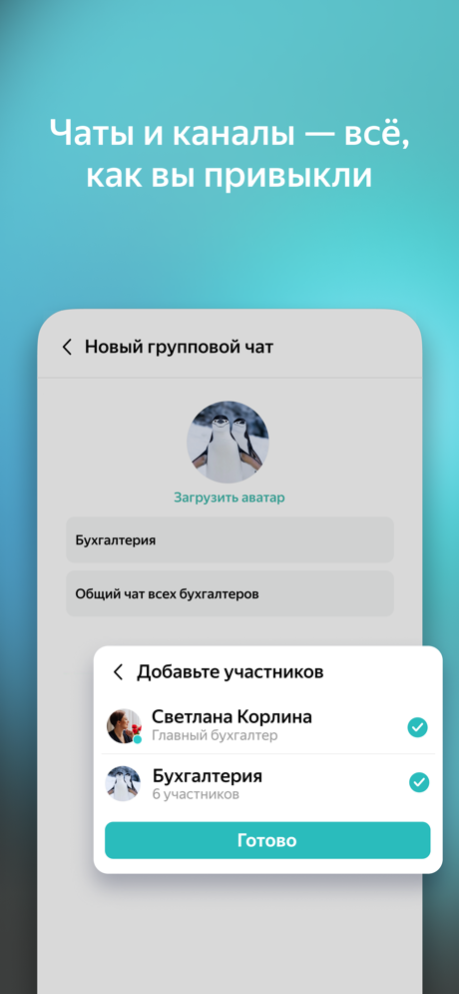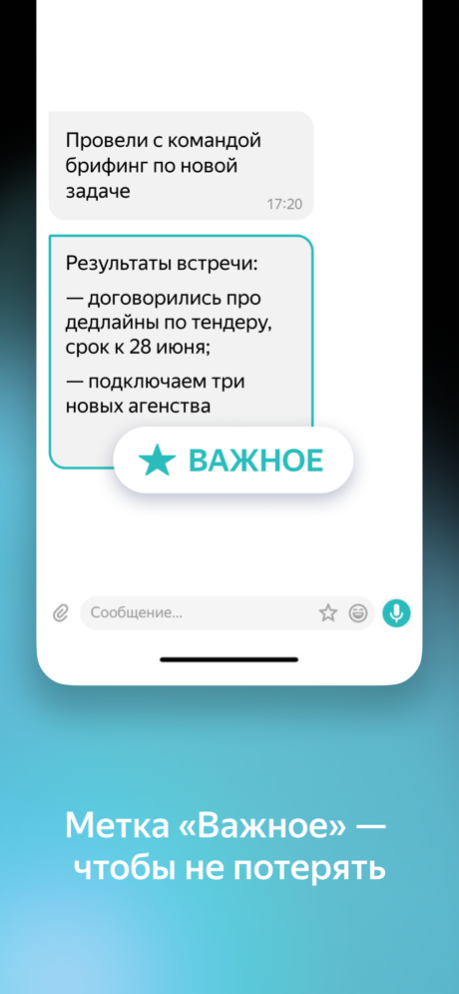Yandex Messenger 209
Continue to app
Free Version
Publisher Description
Yandex Messenger is a secure corporate messenger with a familiar interface. We've combined important messenger functions and added the features necessary for working in any business, such as inviting teams or departments to a group chat.
It's easier to work on projects when all your work contacts are in one place, and chats with family and friends don't distract you from your tasks.
• There's no more confusion between business and personal messages. No one else can read your chats: all Yandex Messenger data stays inside the company, allowing you to work more efficiently with NDA material.
• Quickly search for colleagues by name: company employees will automatically appear in Yandex Messenger from the company's contact book.
• You can create groups and individual channels, such as for company news, and then immediately add the necessary department.
• Messages can be marked "important", so you can quickly find them in a separate list.
• Send emojis, stickers, and reactions to messages that won't interfere with the dialogue.
• Yandex Messenger saves chats from Telemost, so you can check notes made during video conferences.
• Anonymous and public surveys are available with the option to export the results as a file.
• Audio messages are automatically transcribed as text.
Apr 15, 2024
Version 209
Minor fixes and improvements.
About Yandex Messenger
Yandex Messenger is a free app for iOS published in the Office Suites & Tools list of apps, part of Business.
The company that develops Yandex Messenger is Direct Cursus Computer Systems Trading. The latest version released by its developer is 209.
To install Yandex Messenger on your iOS device, just click the green Continue To App button above to start the installation process. The app is listed on our website since 2024-04-15 and was downloaded 2 times. We have already checked if the download link is safe, however for your own protection we recommend that you scan the downloaded app with your antivirus. Your antivirus may detect the Yandex Messenger as malware if the download link is broken.
How to install Yandex Messenger on your iOS device:
- Click on the Continue To App button on our website. This will redirect you to the App Store.
- Once the Yandex Messenger is shown in the iTunes listing of your iOS device, you can start its download and installation. Tap on the GET button to the right of the app to start downloading it.
- If you are not logged-in the iOS appstore app, you'll be prompted for your your Apple ID and/or password.
- After Yandex Messenger is downloaded, you'll see an INSTALL button to the right. Tap on it to start the actual installation of the iOS app.
- Once installation is finished you can tap on the OPEN button to start it. Its icon will also be added to your device home screen.